สิ่งที่ต้องมี
– โดเมน
– Host ที่มีระบบจัดการ DNS เช่น Directadmin Cpanel Plesk เป็นต้น
1.ให้เข้าสู่ระบบลูกค้าก่อนแล้วไปที่เมนู Domain จากนั้นคลิก My Domain
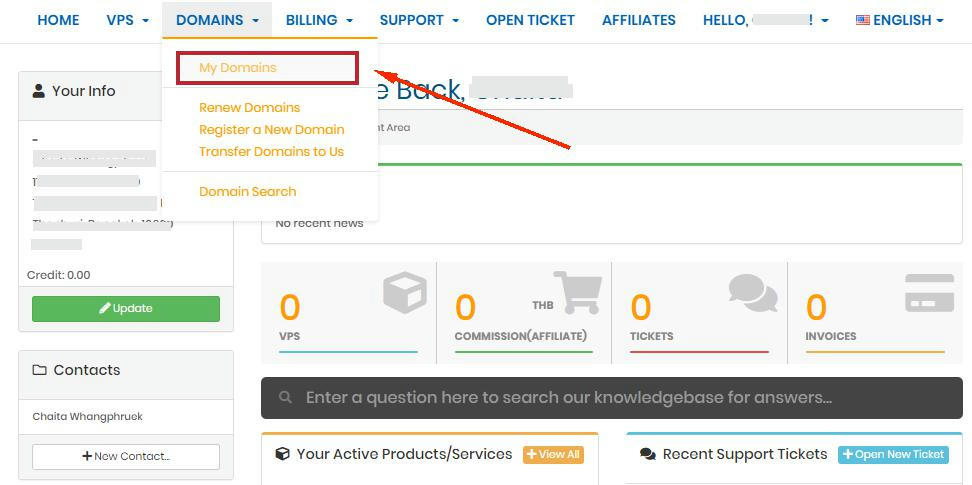
2.จากนั้นคลิกเลือกตามภาพ
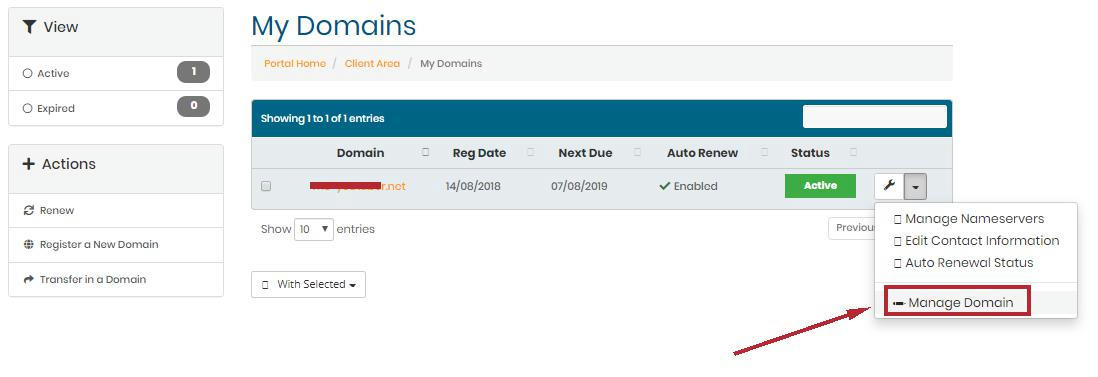
3.คลิกที่เมนู Private Nameserversด้านซ้ายมือ
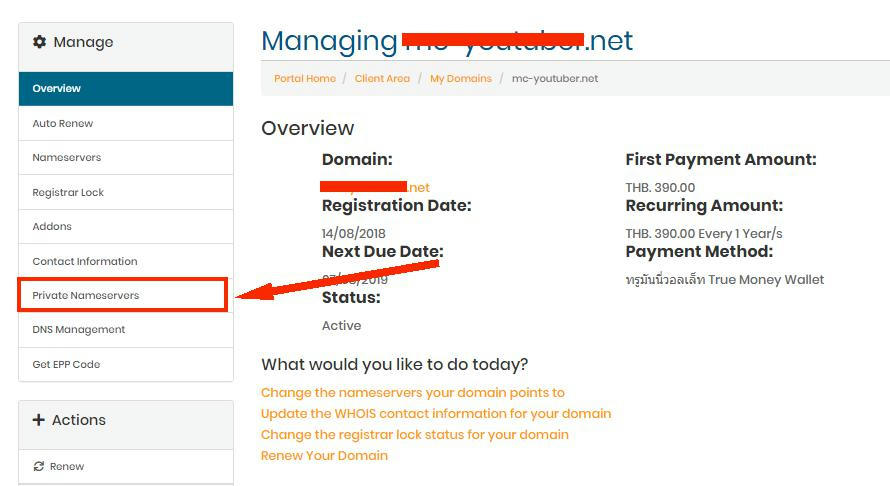
4.ช่องแรกกรอก ns1 ช่องที่สองกรอก ไอพีที่มีโปรแกรมจัดการ DNS อยู่ เช่น directadmin หรือ cpanel

5.หลังจากสร้าง ns1 และ ns2 แล้วให้เข้าไปเปลี่ยน Nameserver เป็นอันใหม่ที่พึ่งสร้างไปที่เมนู Nameservers แล้วเข้าไปเปลี่ยน Nameserver ในโปรแกรมที่จัดการ DNS เป็นอันเสร็จเรียบร้อย
*หมายเหตุ โดยปกติระบบจะอัพเดท dns ไม่เกิน 45 นาที

