ลูกค้าสามารถทำการเข้า VPS ได้ง่ายโดยไม่ต้องใช้ Remote Desktop เพราะเรามีระบบ VNC ให้เข้าใช้งานบนเวปได้เลย
โดยสามารถเข้า VPS โดยการกดปุ่ม VNC จากนั้นเข้าไปจัดการ VPS เราได้เหมือนทำบน Remote เลยครับ
เข้าสู่ระบบลูกค้า ในหน้าเวปหรือ [คลิก]
ไปที่ VPS =>VPS ของฉัน
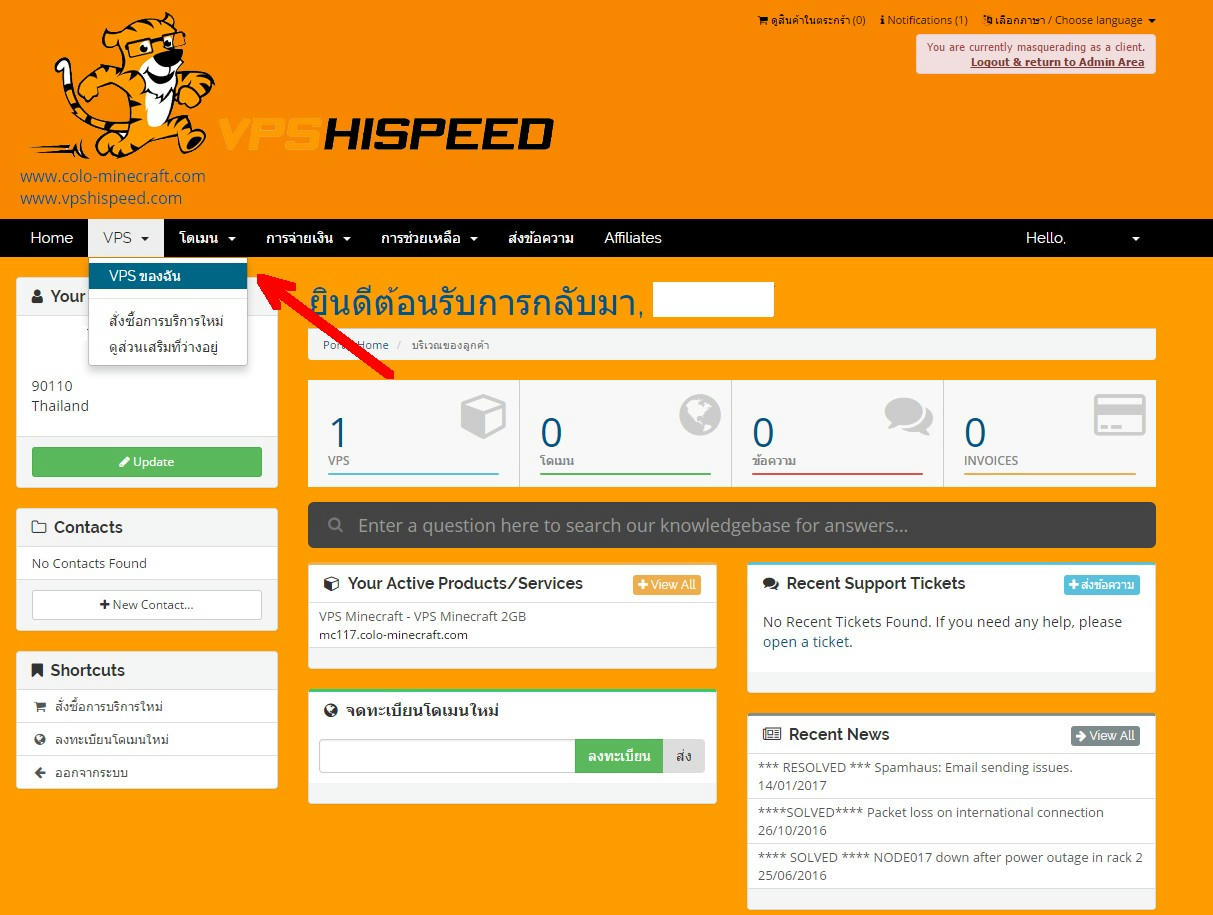
คลิดตรง Active
เลื่อนลงมาข้างล่าง คลิก VNC
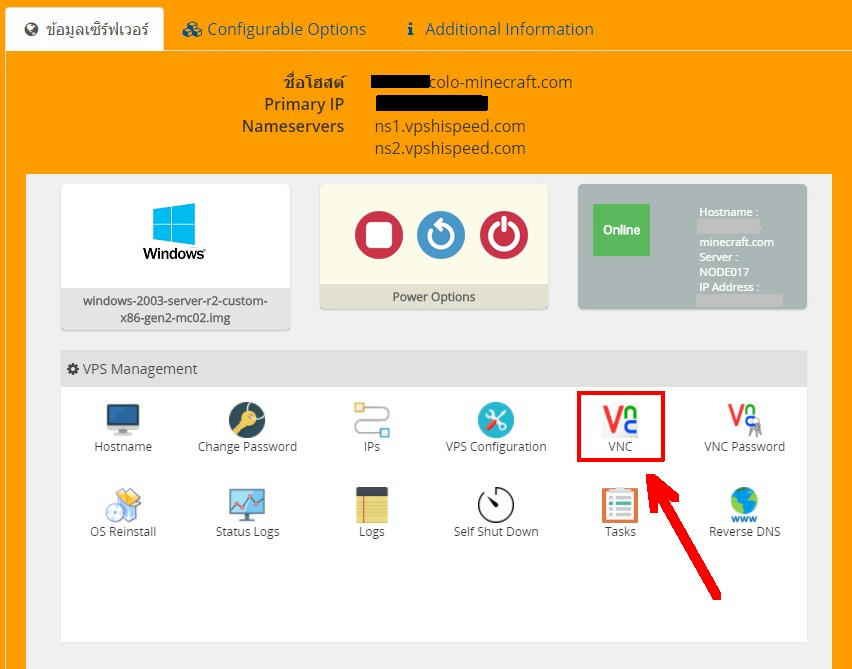
กดปุ่ม Send CtrlDel
จะได้หน้าจอการ login กรอกรหัสเพื่อเข้าสู่ระบบ
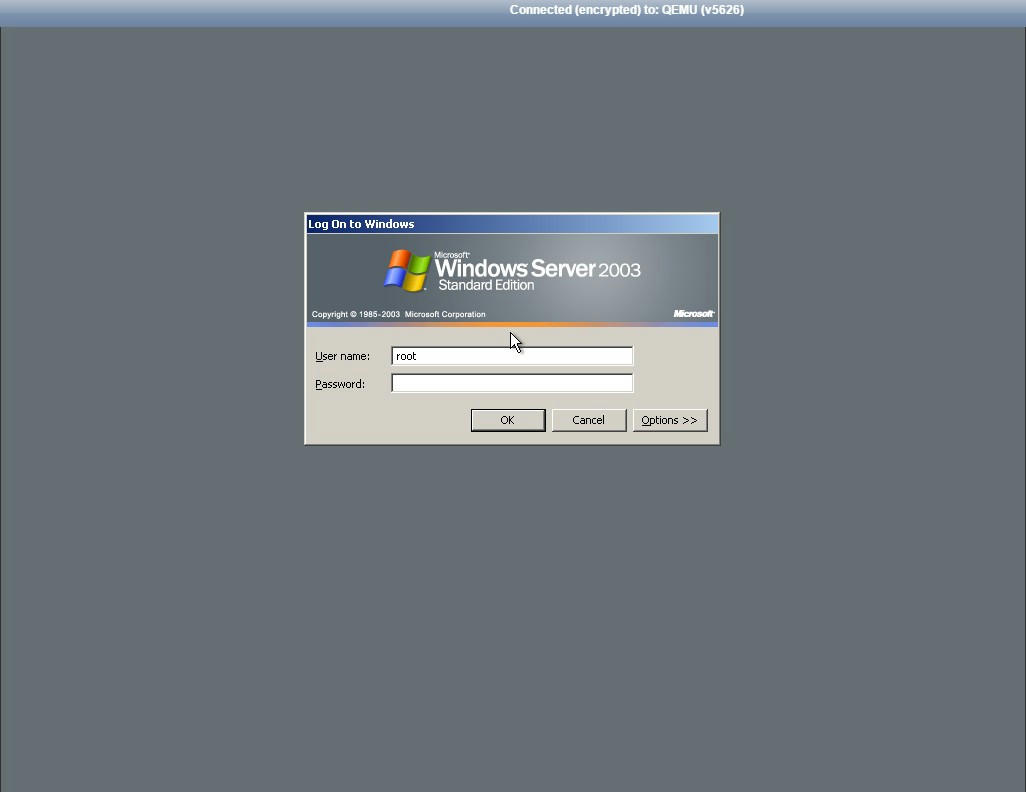
วิธีด้านบนนี้สำหรับลูกค้าที่เช่าแบบ Windows server เท่านั้นนะครับ ส่วนแบบ Linux ให้เราทำตามนี้นะครับ [คลิก]
ทั้งนี้เพราะว่าแบบ linux ไม่ต้องใช้ remote desktop นั่นเองครับ
คู่มือการสั่งซื้อ VPS Minecraft พร้อมติดตั้ง เล่นได้ทันทีใน 15 นาที [คลิก]
ติดต่อแอดมิน อู๋ [คลิก] ติดต่อแอดมิน แม็กส์ [คลิก] ติดต่อเราได้ที่เพจ facebook [คลิก]

