อัปโหลดไฟล์เข้า server ง่ายๆด้วยเมนู Files manager ใน Directadmin
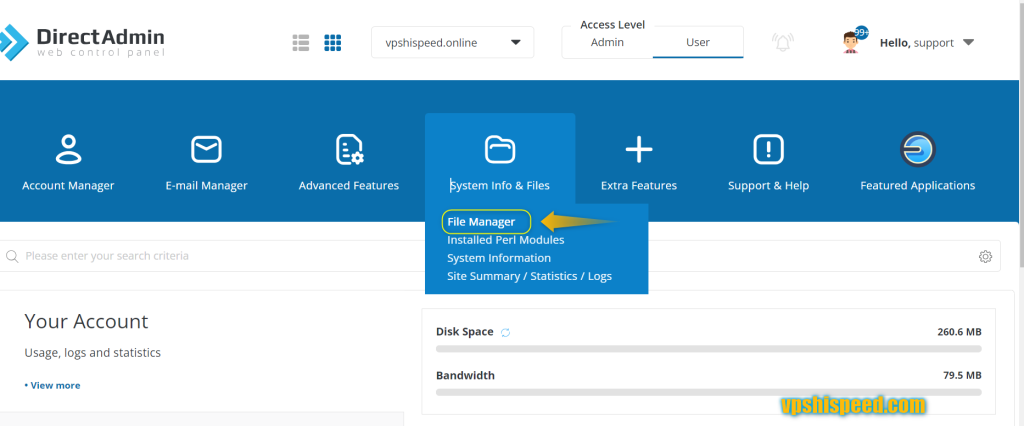
ให้เราเข้าไปที่ domains/ชื่อเวปเรา/public_html เพื่อที่เราจะอัปไฟล์เวปให้เข้ามาอยู่ในนี้
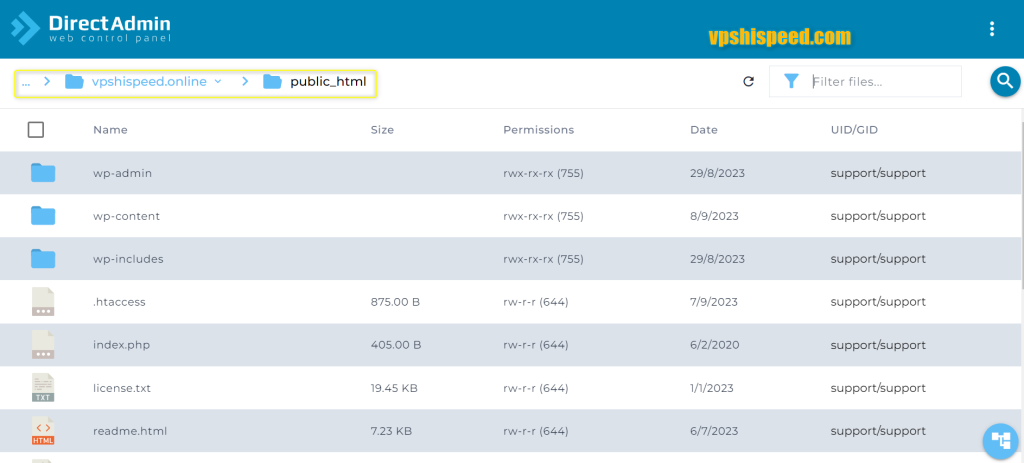
ที่เครื่องหมายจุดสามจุด เลือกเมนู Upload files หรือสามารถสร้างโฟลเดอร์ใหม่ ไฟล์ใหม่ในนี้ได้เช่นกัน
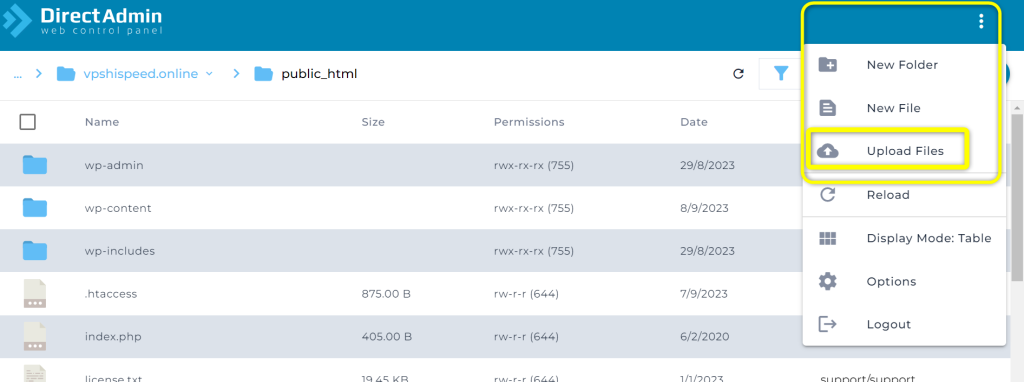
คลิกที่ browse แล้วเลือกไฟล์จากคอมของเรา กด open
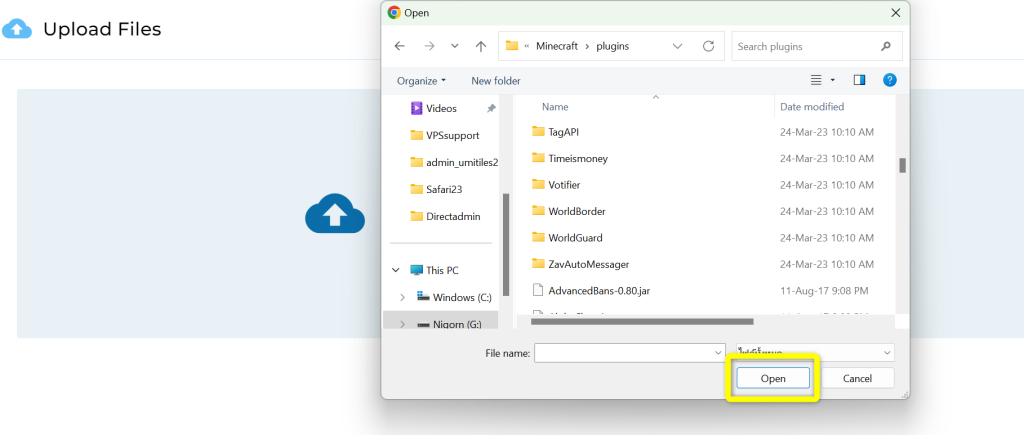
กด upload เพื่ออัปโหลดไฟล์
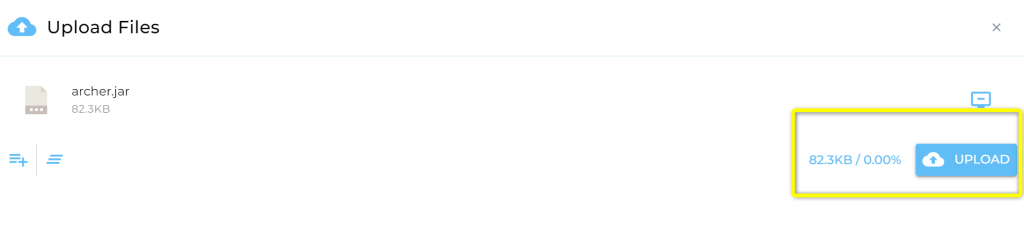
รอการอัปโหลดเสร็จ เมื่อเรียบร้อยแล้วกดที่เครื่องหมายถูกต้อง และกด กากบาท เพื่อออกจากเมนูอัพโหลด
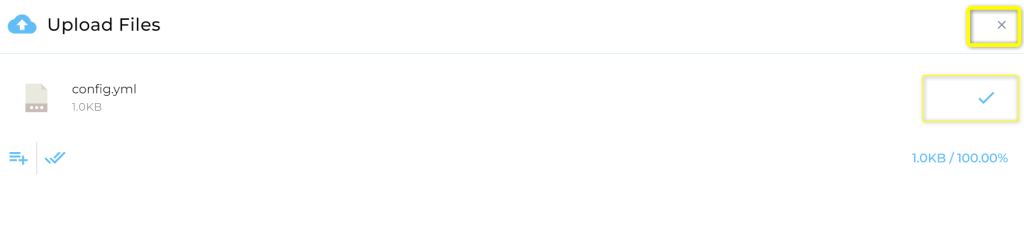
ทีนี้ไฟล์เวปเราก็จะออนไลน์ สามารถทดสอบทางหน้าเวปได้แล้วครับ

